VGN-TX: Difference between revisions
More actions
Romanio0089 (talk | contribs) mNo edit summary |
|||
| (6 intermediate revisions by 3 users not shown) | |||
| Line 3: | Line 3: | ||
The Sony VAIO VGN-TX is a high-end subnotebook released in 2005 by Sony. It sets its focus on portability over everything else. | The Sony VAIO VGN-TX is a high-end subnotebook released in 2005 by Sony. It sets its focus on portability over everything else. | ||
The VGN-TX | The VGN-TX surprises with its quality and design, sporting a silver carbon fiber case. This results in a very sturdy and durable, yet light and comfortable laptop. With such premium materials in such a small formfactor, it's no wonder that the VGN-TX only weighs around 1.28kg. | ||
You could have the VGN-TX in two monotone designs: silver or white. | You could have the VGN-TX in two monotone designs: silver or white. Three two-tone designs were also available: the aforementioned silver and gray design, or silver with copper coloured lid, as well as an extremely rare limited edition "Premium Blue" lid, which had 2 batches of 1000 units released in 2005 as well as 2006 only in Japan. These were also released in Europe as a limited edition directly from Sony, which would come with a special authenticity certificate, although the number of units is unknown.[[File:Rosegold VGN-TX.jpg|alt=A VGN-TX with a rosegold lid|thumb|380x380px|VGN-TX with a rose gold lid]]As it's a small and portable subnotebook, the VGN-TX came only equipped with a range of single-core processors. This, in combination with the small screen and absence of a dedicated GPU, makes for a very power efficient laptop. A maximum of 2GB RAM also evidences, that the 11" laptop was not made for performance. With the included 7800mAh battery, the VGN-TX could be expected to last up to 7.5 Hours on a single charge. An optional extended battery could also be fitted, which doubled the VGN-TX's battery capacity. | ||
[[File:VAIO TX Premium Blue.png|thumb|VAIO TX in Premium Blue]] | |||
The small subnotebook comes with an assortment of connectors and ports. Included are two USB 2.0 Ports, a VGA Out, Modem and LAN ports, headphone and microphone jacks, as well as an i-LINK Port. This doesn't make the VGN-TX a master of connectivity, but that's acceptable for an 11" laptop. Despite that, it features a DVD-RW drive, which is respectable for a subnotebook. | The small subnotebook comes with an assortment of connectors and ports. Included are two USB 2.0 Ports, a VGA Out, Modem and LAN ports, headphone and microphone jacks, as well as an i-LINK Port. The Core Solo variant also added a fingerprint sensor. This doesn't make the VGN-TX a master of connectivity, but that's acceptable for an 11" laptop. Despite that, it features a DVD-RW drive, which is respectable for a subnotebook. | ||
Heat and noise are a given, due to the VGN-TX's small size, but they are kept at a minium with the low-power CPU and the absense of a dedicated graphics card. At idle the subnotebook is barely audible, with 33dB. Under load the VGN-TX reaches a maximum of 42.3dB, as tested by NotebookCheck. | Heat and noise are a given, due to the VGN-TX's small size, but they are kept at a minium with the low-power CPU and the absense of a dedicated graphics card. At idle the subnotebook is barely audible, with 33dB. Under load the VGN-TX reaches a maximum of 42.3dB, as tested by NotebookCheck. | ||
| Line 13: | Line 13: | ||
Windows XP Professional was offered as the operating system (Vista on later models), the VGN-TX came with a plethora of applications and software. Some examples being: PictureGear Studio, DVgate Plus, SonicStage, Adobe Acrobat, Adobe Photoshop, Adobe Premiere and Norton Internet Security. | Windows XP Professional was offered as the operating system (Vista on later models), the VGN-TX came with a plethora of applications and software. Some examples being: PictureGear Studio, DVgate Plus, SonicStage, Adobe Acrobat, Adobe Photoshop, Adobe Premiere and Norton Internet Security. | ||
The VGN-TX was | The VGN-TX was superseded by the VGN-TZ in April of 2007. | ||
==Detailed Specs== | ==Detailed Specs== | ||
'''Processor:''' Pentium M 753 1.2GHz / 733 1.1GHz / Core Solo U1500 1.3 GHz | '''Processor:''' Pentium M 753 1.2GHz / 733 1.1GHz / Core Solo U1500 1.3 GHz | ||
'''Graphics:''' Intel GMA 900 | '''Graphics:''' Intel GMA 900/GMA 950 | ||
'''Display:''' 11.1" 16:9 1366x768 WXGA TFT | '''Display:''' 11.1" 16:9 1366x768 WXGA TFT | ||
'''RAM:''' | '''RAM:''' 1x SO-DIMM, 512MB or 1GB soldered (upgradable to 2GB) | ||
'''OS:''' Windows XP Professional / Windows Vista Business | '''OS:''' Windows XP Professional / Windows Vista Business | ||
| Line 29: | Line 29: | ||
==Daily Usage Today== | ==Daily Usage Today== | ||
When combined with a lightweight operating system, such as Lubuntu, the VGN-TX is still usable for some light modern tasks, such as web browsing and text editing. Gaming, be it 2D or 3D, is not going to be a good experience, due to the low-power hardware. | When combined with a lightweight operating system, such as Lubuntu, the VGN-TX is still usable for some light modern tasks, such as web browsing and text editing. Gaming, be it 2D or 3D, is not going to be a good experience, due to the low-power hardware. Due to the older connector style 1.8" IDE hard drive, SSD upgrade options are limited, so you are mostly stuck with the original hard drive, however the older 4th generation iPods do use the same connector, so solutions for those may work. (not tested) | ||
==Resources== | ==Resources== | ||
| Line 48: | Line 48: | ||
[https://archive.org/details/vgntx770p-recoverydiscs Sony VAIO VGN-TX Series (VGN-TX770P) Recovery Discs] | [https://archive.org/details/vgntx770p-recoverydiscs Sony VAIO VGN-TX Series (VGN-TX770P) Recovery Discs] | ||
[https://archive.org/details/vaio-vgn-txn17p-winxp-disc1of2 Sony VAIO VGN-TX Series (VGN-TXN17P) Recovery Discs] | |||
[https://archive.org/details/vaio-vgn-txn-17p-winxp-oem-with-recovery-00-00 Sony VAIO VGN-TX Series (VGN-TXN17P) HDD Image] | |||
You (probably) can bypass the model checks of these discs by using [[Sony VAIO Recovery Patcher (SVRP)|SVRP]]. | |||
Follow our [[Drivers Downloading Guides|guides]] to download and install drivers. | Follow our [[Drivers Downloading Guides|guides]] to download and install drivers. | ||
Latest revision as of 14:26, 21 June 2025
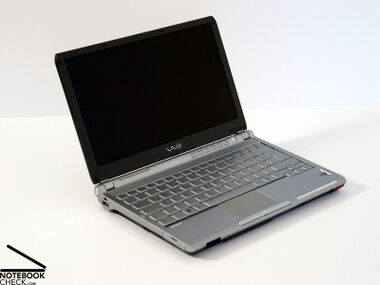
Overview
The Sony VAIO VGN-TX is a high-end subnotebook released in 2005 by Sony. It sets its focus on portability over everything else.
The VGN-TX surprises with its quality and design, sporting a silver carbon fiber case. This results in a very sturdy and durable, yet light and comfortable laptop. With such premium materials in such a small formfactor, it's no wonder that the VGN-TX only weighs around 1.28kg.
You could have the VGN-TX in two monotone designs: silver or white. Three two-tone designs were also available: the aforementioned silver and gray design, or silver with copper coloured lid, as well as an extremely rare limited edition "Premium Blue" lid, which had 2 batches of 1000 units released in 2005 as well as 2006 only in Japan. These were also released in Europe as a limited edition directly from Sony, which would come with a special authenticity certificate, although the number of units is unknown.

As it's a small and portable subnotebook, the VGN-TX came only equipped with a range of single-core processors. This, in combination with the small screen and absence of a dedicated GPU, makes for a very power efficient laptop. A maximum of 2GB RAM also evidences, that the 11" laptop was not made for performance. With the included 7800mAh battery, the VGN-TX could be expected to last up to 7.5 Hours on a single charge. An optional extended battery could also be fitted, which doubled the VGN-TX's battery capacity.

The small subnotebook comes with an assortment of connectors and ports. Included are two USB 2.0 Ports, a VGA Out, Modem and LAN ports, headphone and microphone jacks, as well as an i-LINK Port. The Core Solo variant also added a fingerprint sensor. This doesn't make the VGN-TX a master of connectivity, but that's acceptable for an 11" laptop. Despite that, it features a DVD-RW drive, which is respectable for a subnotebook.
Heat and noise are a given, due to the VGN-TX's small size, but they are kept at a minium with the low-power CPU and the absense of a dedicated graphics card. At idle the subnotebook is barely audible, with 33dB. Under load the VGN-TX reaches a maximum of 42.3dB, as tested by NotebookCheck.
Windows XP Professional was offered as the operating system (Vista on later models), the VGN-TX came with a plethora of applications and software. Some examples being: PictureGear Studio, DVgate Plus, SonicStage, Adobe Acrobat, Adobe Photoshop, Adobe Premiere and Norton Internet Security.
The VGN-TX was superseded by the VGN-TZ in April of 2007.
Detailed Specs
Processor: Pentium M 753 1.2GHz / 733 1.1GHz / Core Solo U1500 1.3 GHz
Graphics: Intel GMA 900/GMA 950
Display: 11.1" 16:9 1366x768 WXGA TFT
RAM: 1x SO-DIMM, 512MB or 1GB soldered (upgradable to 2GB)
OS: Windows XP Professional / Windows Vista Business
Weight: 1.3kg
Daily Usage Today
When combined with a lightweight operating system, such as Lubuntu, the VGN-TX is still usable for some light modern tasks, such as web browsing and text editing. Gaming, be it 2D or 3D, is not going to be a good experience, due to the low-power hardware. Due to the older connector style 1.8" IDE hard drive, SSD upgrade options are limited, so you are mostly stuck with the original hard drive, however the older 4th generation iPods do use the same connector, so solutions for those may work. (not tested)
Resources
Sony VAIO VGN-TX Series User Guide
Sony VAIO VGN-TX Series Teardown Instructions
Downloads
Sony VAIO VGN-TX Series (VGN-TX600P) Recovery Discs
Sony VAIO VGN-TX Series (VGN-TX750P) Recovery Discs
Sony VAIO VGN-TX Series (VGN-TX770P) Recovery Discs
Sony VAIO VGN-TX Series (VGN-TXN17P) Recovery Discs
Sony VAIO VGN-TX Series (VGN-TXN17P) HDD Image
You (probably) can bypass the model checks of these discs by using SVRP.
Follow our guides to download and install drivers.
Sources
NotebookCheck2, Wikipedia, PCWorld and Sony
Pictures: NotebookCheck, PCWorld
