PCG-XG: Difference between revisions
More actions
No edit summary |
|||
| (2 intermediate revisions by the same user not shown) | |||
| Line 9: | Line 9: | ||
This was Sony's top of the line laptop in 2000 and has a beautiful magnesium build. It shipped with a dock which attaches to the back of the unit and is quite bulky, though it adds many inputs and outputs to the laptop, as many as a traditional desktop would have had at the time. It has a drive bay on the right hand side, which supports either a: DVD-ROM, CD-RW or Floppy drive and adding a second Battery/HDD. | This was Sony's top of the line laptop in 2000 and has a beautiful magnesium build. It shipped with a dock which attaches to the back of the unit and is quite bulky, though it adds many inputs and outputs to the laptop, as many as a traditional desktop would have had at the time. It has a drive bay on the right hand side, which supports either a: DVD-ROM, CD-RW or Floppy drive and adding a second Battery/HDD. | ||
[[File:PCG-XG with DCR-PC1 camcorder, highlighting its editing capabilities.png|alt=PCG-XG with DCR-PC1 camcorder, highlighting its editing capabilities|thumb|PCG-XG with DCR-PC1 camcorder, highlighting its editing capabilities]] | [[File:PCG-XG with DCR-PC1 camcorder, highlighting its editing capabilities.png|alt=PCG-XG with DCR-PC1 camcorder, highlighting its editing capabilities|thumb|PCG-XG with DCR-PC1 camcorder, highlighting its editing capabilities]] | ||
Sony intended the laptop for multimedia and work usage, as a sort of all rounder. Being their most powerful, it was a good choice for professionals and consumers who wanted a good multimedia experience, as shown in Sony's product image with the external speakers and MDS-PC2 MiniDisc drive. Sony also created product images showing the PCG-XG editing video footage from a MiniDV camera (DCR-PC1), so it was also perfectly suited to video editing back in the day. Sony had a whole ecosystem based around the i.Link (Firewire) interface, which had various products (all released around the time of the PCG-XG/XR), such as a MiniDisc recorder, Camcorder, etc that could connect to Sony VAIOs for the "ultimate" multimedia experience. | Sony intended the laptop for multimedia and work usage, as a sort of all rounder. Being their most powerful, it was a good choice for professionals and consumers who wanted a good multimedia experience, as shown in Sony's product image with the external speakers and MDS-PC2 MiniDisc drive. Sony also created product images showing the PCG-XG editing video footage from a MiniDV camera (DCR-PC1), so it was also perfectly suited to video editing back in the day. In the PCG-XG Dock (PCGA-PSX1), Sony added an optical out and Control A1 port, which allowed the PCG-XR to connect directly to the MDS-PC without the Sony VisionTouch serial adapter, a special feature at the time and highlighting how the PCG-XG was really meant to work with Sony products in a seamless fashion, unlike any other. Sony had a whole ecosystem based around the i.Link (Firewire) interface, which had various products (all released around the time of the PCG-XG/XR), such as a MiniDisc recorder, Camcorder, etc that could connect to Sony VAIOs for the "ultimate" multimedia experience. | ||
It has a Jog-Dial on the top right, next to the keyboard assembly, which was used to scroll through text (websites, documents, etc) and an assortment of programs which Sony had created for the PCG-XR/XG, which included a photo gallery and application launcher. | It has a Jog-Dial on the top right, next to the keyboard assembly, which was used to scroll through text (websites, documents, etc) and an assortment of programs which Sony had created for the PCG-XR/XG, which included a photo gallery and application launcher. The PCG-XR was packed with Sony software, such as: DVgate still/motion and Smart Capture. | ||
[[File:PCG-XG screen.png|alt=PCG-XG screen|thumb|PCG-XG screen]] | [[File:PCG-XG screen.png|alt=PCG-XG screen|thumb|PCG-XG screen]] | ||
It has a very cool "stand" which props up the unit at the back but also helps more air into the machine for cooling along with covering the docking station port to protect it from dust. It was sort of replicated with the Pro 13 series (SVP), which used its display to prop the laptop off the ground, enhancing cooling. | It has a very cool "stand" which props up the unit at the back but also helps more air into the machine for cooling along with covering the docking station port to protect it from dust. It was sort of replicated with the Pro 13 series (SVP), which used its display to prop the laptop off the ground, enhancing cooling. | ||
| Line 46: | Line 46: | ||
[https://hotpcb.sakura.ne.jp/sony_pc/vaio_xr1g/sony_pcg_xr1g.html PCG-XG HDD Replacement] | [https://hotpcb.sakura.ne.jp/sony_pc/vaio_xr1g/sony_pcg_xr1g.html PCG-XG HDD Replacement] | ||
[https://download.vaiolibrary.com/recoverydiscs/pcg-xg/pcg-xg17 PCG-XG17 Recovery Disk]Unfortunately there is only one recovery disk for this model and the PCG-XR, which is unlikely to work with any other PCG-XR/XG series laptop model. With the next version of SVRP we are working on it will be possible. | |||
== Credits == | == Credits == | ||
Latest revision as of 23:31, 18 October 2024

Overview

The Sony VAIO PCG-XG is a series of mid-size Pentium III-based laptops, released in 2000. Models in the series include the PCG-XG19, PCG-XG28, PCG-XG28K, PCG-XG29, PCG-XG29K, and PCG-XG700.
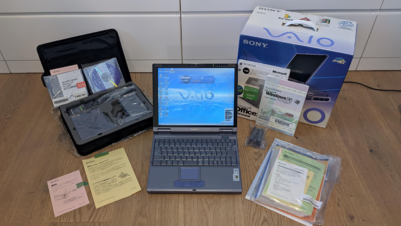
They were a refresh of the PCG-XR with the exact same design but updated specs (Replaced the PCG-XR's Pentium II with a Pentium III, added more RAM, a bigger HDD and other minor improvements). The images used are the PCG-XR, though they both look the exact same so that doesn't matter.
This was Sony's top of the line laptop in 2000 and has a beautiful magnesium build. It shipped with a dock which attaches to the back of the unit and is quite bulky, though it adds many inputs and outputs to the laptop, as many as a traditional desktop would have had at the time. It has a drive bay on the right hand side, which supports either a: DVD-ROM, CD-RW or Floppy drive and adding a second Battery/HDD.

Sony intended the laptop for multimedia and work usage, as a sort of all rounder. Being their most powerful, it was a good choice for professionals and consumers who wanted a good multimedia experience, as shown in Sony's product image with the external speakers and MDS-PC2 MiniDisc drive. Sony also created product images showing the PCG-XG editing video footage from a MiniDV camera (DCR-PC1), so it was also perfectly suited to video editing back in the day. In the PCG-XG Dock (PCGA-PSX1), Sony added an optical out and Control A1 port, which allowed the PCG-XR to connect directly to the MDS-PC without the Sony VisionTouch serial adapter, a special feature at the time and highlighting how the PCG-XG was really meant to work with Sony products in a seamless fashion, unlike any other. Sony had a whole ecosystem based around the i.Link (Firewire) interface, which had various products (all released around the time of the PCG-XG/XR), such as a MiniDisc recorder, Camcorder, etc that could connect to Sony VAIOs for the "ultimate" multimedia experience.
It has a Jog-Dial on the top right, next to the keyboard assembly, which was used to scroll through text (websites, documents, etc) and an assortment of programs which Sony had created for the PCG-XR/XG, which included a photo gallery and application launcher. The PCG-XR was packed with Sony software, such as: DVgate still/motion and Smart Capture.

It has a very cool "stand" which props up the unit at the back but also helps more air into the machine for cooling along with covering the docking station port to protect it from dust. It was sort of replicated with the Pro 13 series (SVP), which used its display to prop the laptop off the ground, enhancing cooling.
Its screen is pretty special as it was one of the first glass screens on a laptop. It has a matte Anti-Reflective coating which makes it look stunning. Overall one of the best displays on a laptop of the time.

Detailed Specs
Processor: Mobile Intel Pentium III at 650 or 750MHz
Graphics: NeoMagic MagicMedia 256XL w/ 6MB VRAM
RAM: PC100 SDRAM - 128MB Standard, 256MB Maximum
Display: 13.3 or 14.1-inch TFT LCD @1024x768
Storage: 2.5" IDE - 12, 18.1, or 20GB Standard
Networking: Modem
OS: Windows 98 or Windows Me
Drives: Modular bay supporting the following: DVD-ROM, CD-RW, Floppy Drive, 2nd Battery, 2nd HDD
I/O: VGA Out, Docking connector, 1x USB, S400 i.LINK (FireWire), Headphone Out, Microphone In, Infrared, 2x PCMCIA/CardBus Slots

Daily Usage Today
The PCG-XG is obsolete for any modern computing task aside from text editing. Due to its NeoMagic graphics processor, it is also not especially well suited to retro gaming, though there are still plenty of games that will run on it.
These days, this is a collectors laptop, so it commands high prices.
Resources
PCG-XG17 Recovery DiskUnfortunately there is only one recovery disk for this model and the PCG-XR, which is unlikely to work with any other PCG-XR/XG series laptop model. With the next version of SVRP we are working on it will be possible.
