P (VPCP): Difference between revisions
More actions
Resident007 (talk | contribs) |
|||
| (One intermediate revision by one other user not shown) | |||
| Line 5: | Line 5: | ||
The Sony VAIO VPCP was a ultra-mobile PC (UMPC) released by Sony in 2010 as a refresh of the VGN-P. This was their last UMPC and used the same form factor as the VGN-P, albeit with a refreshed exterior to replicate the style of their SVE line of laptops. Sony also increased the capacity of the battery to 2500mAh from 2100mAh, added a touchpad next to the screen and added features such as a compass, accelerometer and ambient light sensor. There was also a button added that would switch the resolution to 1280x600, to make text more readable on the tiny screen. | The Sony VAIO VPCP was a ultra-mobile PC (UMPC) released by Sony in 2010 as a refresh of the VGN-P. This was their last UMPC and used the same form factor as the VGN-P, albeit with a refreshed exterior to replicate the style of their SVE line of laptops. Sony also increased the capacity of the battery to 2500mAh from 2100mAh, added a touchpad next to the screen and added features such as a compass, accelerometer and ambient light sensor. There was also a button added that would switch the resolution to 1280x600, to make text more readable on the tiny screen. | ||
[[File:VPCP in Orange.png|alt=VPCP in Orange|thumb|VPCP in Electric Orange]] | [[File:VPCP in Orange.png|alt=VPCP in Orange|thumb|VPCP in Electric Orange]] | ||
The VPCP was available in | The VPCP was available in the following colors: | ||
* Electric Orange | * Electric Orange | ||
| Line 16: | Line 16: | ||
* Crocodile White | * Crocodile White | ||
[[File:VPCP in Neon Green.png|alt=VPCP in Neon Green|thumb|VPCP in Neon Green]] | [[File:VPCP in Neon Green.png|alt=VPCP in Neon Green|thumb|VPCP in Neon Green]] | ||
There were other styles available, such as the crocodile-skin VPCP, which featured a crocodile skin style pattern on the lid of the laptop, part of Sony's signature series, though these were only | There were other styles available, such as the crocodile-skin VPCP, which featured a crocodile skin style pattern on the lid of the laptop, part of Sony's signature series, though these were only available in Pink, Black and White. | ||
[[File:VPCP in Hot Pink.png|alt=VPCP in Hot Pink|thumb|VPCP in Hot Pink]] | [[File:VPCP in Hot Pink.png|alt=VPCP in Hot Pink|thumb|VPCP in Hot Pink]] | ||
The VPCP also has a small touchpad on the lower right hand of the display which is accompanied by left and right click buttons on the left hand side, allowing the unit to be used handheld with no effort, similarly to a Toshiba Libretto. | The VPCP also has a small touchpad on the lower right hand of the display which is accompanied by left and right click buttons on the left hand side, allowing the unit to be used handheld with no effort, similarly to a Toshiba Libretto and VAIO [[PCG-U]]. | ||
[[File:VPCP Signature Series Black Crocodile Skin.png|alt=VPCP Signature Series Black Crocodile Skin|thumb|VPCP Signature Series Black Crocodile Skin]] | [[File:VPCP Signature Series Black Crocodile Skin.png|alt=VPCP Signature Series Black Crocodile Skin|thumb|VPCP Signature Series Black Crocodile Skin]] | ||
These upgrades show that the VPCP was more than just a copy of the VGN-P with slightly better specs, it also had new features which allowed it to be more usable than its predecessor. Even though Sony | These upgrades show that the VPCP was more than just a copy of the VGN-P with slightly better specs, it also had new features which allowed it to be more usable than its predecessor. Even though Sony improved the specifications, the laptop is still horribly slow in Windows 7 and Vista and is only really usable in a lightweight Linux distribution or Windows XP. | ||
Sony had also made the SSD standard to improve load times, the most basic VPCP having a 64GB Sandisk IDE SSD, which can be upgraded as it uses the same connector as an iPod classic 5th gen and newer hard drive. Higher capacity options such as the 128GB and 256GB featured a Samsung SATA SSD, which was the same LIF SSD that was found in VAIOs such as the VPCZ1 and VPCSA. | Sony had also made the SSD standard to improve load times, the most basic VPCP having a 64GB Sandisk IDE SSD, which can be upgraded as it uses the same connector as an iPod classic 5th gen and newer hard drive. Higher capacity options such as the 128GB and 256GB featured a Samsung SATA SSD, which was the same LIF SSD that was found in VAIOs such as the VPCZ1 and VPCSA. The LIF SSDs used a special HDD cable containing a SATA-IDE bridge, so are harder to upgrade. This meant that the VPCP is silent when in use due to the SSD and use of passive cooling. | ||
== Detailed Specs == | == Detailed Specs == | ||
'''Processor:''' Intel Atom Z530/Z540/Z550/Z560 (1 core, 2 threads, 32-bit) | '''Processor:''' Intel Atom Z530/Z540/Z550/Z560 (1 core, 2 threads, 32-bit) | ||
| Line 46: | Line 46: | ||
== Resources == | == Resources == | ||
{| class="wikitable" | |||
|VPCP11S1R Recovery Partition Image (Russian) | |||
|[https://archive.org/details/vpcp11s1r-recovery-partition Internet Archive] | |||
|} | |||
== Credits == | == Credits == | ||
Latest revision as of 08:56, 25 November 2024

Overview
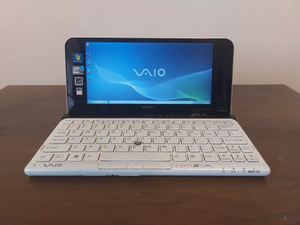
The Sony VAIO VPCP was a ultra-mobile PC (UMPC) released by Sony in 2010 as a refresh of the VGN-P. This was their last UMPC and used the same form factor as the VGN-P, albeit with a refreshed exterior to replicate the style of their SVE line of laptops. Sony also increased the capacity of the battery to 2500mAh from 2100mAh, added a touchpad next to the screen and added features such as a compass, accelerometer and ambient light sensor. There was also a button added that would switch the resolution to 1280x600, to make text more readable on the tiny screen.

The VPCP was available in the following colors:
- Electric Orange
- Neon Green
- Hot Pink
- Icy White
- Classic Black
- Crocodile Black
- Crocodile Pink
- Crocodile White
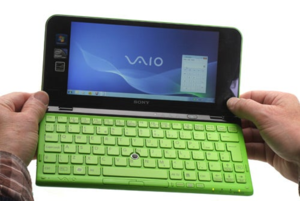
There were other styles available, such as the crocodile-skin VPCP, which featured a crocodile skin style pattern on the lid of the laptop, part of Sony's signature series, though these were only available in Pink, Black and White.
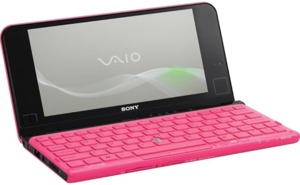
The VPCP also has a small touchpad on the lower right hand of the display which is accompanied by left and right click buttons on the left hand side, allowing the unit to be used handheld with no effort, similarly to a Toshiba Libretto and VAIO PCG-U.

These upgrades show that the VPCP was more than just a copy of the VGN-P with slightly better specs, it also had new features which allowed it to be more usable than its predecessor. Even though Sony improved the specifications, the laptop is still horribly slow in Windows 7 and Vista and is only really usable in a lightweight Linux distribution or Windows XP.
Sony had also made the SSD standard to improve load times, the most basic VPCP having a 64GB Sandisk IDE SSD, which can be upgraded as it uses the same connector as an iPod classic 5th gen and newer hard drive. Higher capacity options such as the 128GB and 256GB featured a Samsung SATA SSD, which was the same LIF SSD that was found in VAIOs such as the VPCZ1 and VPCSA. The LIF SSDs used a special HDD cable containing a SATA-IDE bridge, so are harder to upgrade. This meant that the VPCP is silent when in use due to the SSD and use of passive cooling.
Detailed Specs
Processor: Intel Atom Z530/Z540/Z550/Z560 (1 core, 2 threads, 32-bit)
Graphics: Intel GMA 500 (based on PowerVR SGX535)
Chipset: Intel US15W
Memory: 2GB DDR2
Display: 8" 1600x768 LED display
Storage: 64GB/128GB/256GB SSD
Weight: 1.3lbs (589g)
MSRP: Starting at $799.99
Daily Usage Today
The VPCP is only usable for extremely basic web browsing and offline productivity tasks, due to the very weak CPU and graphics (which cannot even run Aero smoothly). Windows 10 is compatible with the VPCP, but expect it to run very slowly, instead you are better off running Windows XP or Linux for the fastest experience. The device is incapable of any gaming except Minesweeper and Solitaire. The GMA 500 graphics also has little support for Linux, though it does work and runs better than Windows 7.
It does fit in some big pockets so it is a pretty good candidate for writing articles on the go in a very small package as the keyboard is at least not super tiny but still cramped and will not be a great typing experience.
Resources
| VPCP11S1R Recovery Partition Image (Russian) | Internet Archive |
