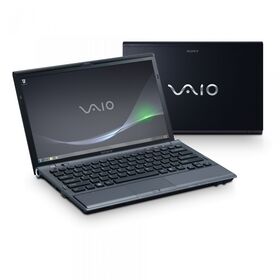Z1 (VPCZ1): Difference between revisions
More actions
Romanio0089 (talk | contribs) mNo edit summary |
|||
| (11 intermediate revisions by 3 users not shown) | |||
| Line 1: | Line 1: | ||
{{Infobox Specs | |||
| name = Z1 (VPCZ1) | |||
| image = VAIO VPCZ1.jpg | |||
| subtitle = Non-Premium VPCZ1 | |||
| series = Zシリーズ (Z Series) | |||
| rel = 2010 | |||
| cpu = Intel Core i5-520M or i7-620M (soldered), some markets offer i5-540M and i7-640M | |||
| gpu = NVIDIA GeForce GT 330M (1GB VRAM, core downclocked to 475MHz) and Intel GMA HD Graphics | |||
| chipset = Intel HM57 Express | |||
| memory = DDR3-1066 (max 8GB), 2 slots | |||
| display = 1600x900 a-Si LED backlit TFT LCD panel (AUO B131RW02-V0), or 1920x1080 13.1" LED backlit TFT LCD panel | |||
| storage = 2x/4x 1.8" Samsung (MMCRE28GQDXP-MVB) LIF SSDs (one module is 2 SSDs, 1 or 2 128GB modules installed, total 128 or 256GB), or 2x Toshiba (THNS064GG2BNAA) microSATA SSDs (total 128GB), or 2.5" SATA for HDD models (uses optical drive space, no 2.5" SATA on SSD models) | |||
| audio = Sound Reality (Intel High Definition Audio compliant) | |||
| os = Windows 7 64-bit Home Premium, Professional, Ultimate | |||
| weight = 1.36kg (3lbs) | |||
| size = 314 x 210 x 32.7mm | |||
| msrp = around $1500 to $3500 US | |||
}} | |||
== Overview == | == Overview == | ||
The Sony VAIO Z series was Sony's top-of-the-line laptop range that was originally introduced in 2003. The VPCZ1 was released in 2010, and is the third main refresh of the Z series. | The Sony VAIO Z series was Sony's top-of-the-line laptop range that was originally introduced in 2003. The VPCZ1 was released in 2010, and is the third main refresh of the Z series. | ||
These machines were built very well, with carbon fiber, aluminum and plastic, and had the iconic cylinder power button design unique to VAIOs. Two color options were offered, black/gray, and silver, silver being slightly rarer today. Two different lid styles were also offered. The lid on higher-end (Premium) models have more of a carbon fiber look than lower-end ones (similar to glossy [[Z (SVZ)|SVZ]] models, | These machines were built very well, with carbon fiber, aluminum and plastic, and had the iconic cylinder power button design unique to VAIOs. Two color options were offered, black/gray, and silver, silver being slightly rarer today. Two different lid styles were also offered. The lid on higher-end (Premium) models have more of a carbon fiber look than lower-end ones (similar to glossy [[Z (SVZ)|SVZ]] models). For the carbon fiber look, there were two different configurations - matte and glossy. There were also a handful of "Signature" edition lid designs, just like the previous VGN-Z. | ||
[[File:VAIO VPCZ1 Premium.jpg|thumb|Premium VPCZ1]] | [[File:VAIO VPCZ1 Premium.jpg|thumb|Premium VPCZ1]] | ||
The VPCZ1 was one of the first VAIO laptops to feature 1st Gen Intel Core CPUs, which was a significant upgrade over Core 2 Duo CPUs. It also received a GPU upgrade, as its predecessor, the [[VGN-Z]], had an NVIDIA GeForce 9300M GS GPU, which was highly criticized for its mediocre performance. With the VPCZ1, Sony included an NVIDIA GeForce GT 330M, which is a big upgrade, but remains a mid-range card (see Daily Usage Today section for more information). For storage, they offered lightning fast Quad-SSDs running in RAID, or a standard SATA HDD for lower-end models, which took the space of the optical drive. | The VPCZ1 was one of the first VAIO laptops to feature 1st Gen Intel Core CPUs, which was a significant upgrade over Core 2 Duo CPUs. It also received a GPU upgrade, as its predecessor, the [[VGN-Z]], had an NVIDIA GeForce 9300M GS GPU, which was highly criticized for its mediocre performance. With the VPCZ1, Sony included an NVIDIA GeForce GT 330M, which is a big upgrade, but remains a mid-range card (see Daily Usage Today section for more information). For storage, they offered lightning fast Quad-SSDs running in RAID, or a standard SATA HDD for lower-end models, which took the space of the optical drive. | ||
One of the VPCZ1's selling points was the Dynamic Hybrid Graphics System (DHGS), which allowed switching from the Intel GMA to the dedicated GPU, without needing to restart the computer. There was also an automatic system which would select the best GPU when the following conditions are met: | One of the VPCZ1's selling points was the Dynamic Hybrid Graphics System (DHGS), which allowed switching from the Intel GMA to the dedicated GPU, without needing to restart the computer. There was also an automatic system which would select the best GPU when one of the following conditions are met: | ||
* The AC adapter is plugged or unplugged. (SPEED when plugged in) | * The AC adapter is plugged or unplugged. (SPEED when plugged in) | ||
| Line 15: | Line 33: | ||
[[File:VPCZ1 JP.jpg|thumb|Custom JP VPCZ1]] | [[File:VPCZ1 JP.jpg|thumb|Custom JP VPCZ1]] | ||
The | The displays on the VPCZ1, marketed as VAIO Display Premium, are excellent, especially the 1080p model. The 1080p panel looks stunning and very sharp, and has a good color space (claimed 96% Adobe RGB coverage). The 900p panels, while being nothing exceptional, were also reasonably good. The backlit keyboard is excellent, it has a very good feel, and typing on it for hours on end is a pleasing experience. They also included a webcam and an ambient light sensor for automatic brightness adjustments for both the backlit keyboard and the display. Battery life was good, with around 4h 17min of Wi-Fi surfing in Stamina mode (as tested by NotebookCheck). | ||
A sore spot for the VPCZ1 are its speakers. They are woefully underdeveloped for what was Sony's compact flagship. The problem, however, can be easily solved with headphones, both wired and wireless, since the Z1 included Bluetooth. | A sore spot for the VPCZ1 are its speakers. They are woefully underdeveloped for what was Sony's compact flagship. The problem, however, can be easily solved with headphones, both wired and wireless, since the Z1 included Bluetooth. | ||
== | == Daily Usage Today == | ||
' | The VPCZ1 series of laptops are still very usable today. Office tasks, web browsing, and even light gaming is very doable on these machines. Watching videos, especially on the models with the 1080p display, is a wonderful experience, if you don't mind the terrible speakers. The GPU is a bit downclocked, but it can still play some light, older games. You will need the original Sony drivers to preserve the GPU switching functionality, as the VPCZ1 uses a proprietary switching method. | ||
It is also pretty much required fully clean out and re-paste these laptops, as they ran very loud even when new, especially if equipped with the i7-620M. We recommend using PTM7950 on the CPU (this lasts a very long time, so you won't need to open it up again as long as its kept clean), as well as replacing the GPU thermal pad with paste and a 0.5mm copper shim, which will allow it to run cooler. The VRAM chips use 1mm thermal pads on the GPU side and 2mm on the other side. | |||
The VPCZ1 is a great laptop to buy used today to get into the VAIO madness, or simply to have a good, powerful enough device with a stunning design you can carry with you every day. These machines are worth quite a lot now, you can expect to pay around +300€ for a Premium model, but lower-end ones generally go for much cheaper. | |||
== | ==Resources== | ||
If a link is broken, please input the URL in the [http://web.archive.org Wayback Machine]. | |||
====Recovery Discs and Drivers ==== | |||
{| class="wikitable" | |||
|Visit the [https://archive.vaiolibrary.com/pages/vpcz1 VAIO Library Archive] for the list of recovery discs and drivers. | |||
| | |||
|} | |||
== | ====Manuals and Useful Links==== | ||
{| class="wikitable" | |||
|+Manuals | |||
|- | |||
|WIP|| | |||
|} | |||
= | {| class="wikitable" | ||
[https:// | |+Presentation Pages | ||
|- | |||
|VPCZ11||[https://www.sony.jp/vaio/products/Z11/ Sony JP] | |||
|- | |||
|VPCZ12||[https://www.sony.jp/vaio/products/Z12/ Sony JP] | |||
|- | |||
|VPCZ13||[https://www.sony.jp/vaio/products/Z13/ Sony JP] | |||
|- | |||
|VPCZ14||[https://www.sony.jp/vaio/products/Z14/ Sony JP] | |||
|} | |||
====Guides==== | |||
{| class="wikitable" | |||
|- | |||
|VPCZ1 Disassembly Guide||[https://www.insidemylaptop.com/taking-apart-sony-vaio-vpcz1-laptop/ Inside My Laptop] | |||
|- | |||
|VPCZ1 Disassembly Video||[https://www.youtube.com/watch?v=MQF0ucDz4iw YouTube] | |||
|- | |||
|VPCZ1 Thermal Pad Sizes||[https://www.elektroda.pl/rtvforum/topic3946008.html elektroda.pl] | |||
|} | |||
== Credits == | == Credits == | ||
[https://www.notebookcheck.net/Review-Sony-Vaio-VPCZ11X9E-B-Notebook.28704.0.html | NotebookCheck [https://www.notebookcheck.net/Review-Sony-Vaio-VPCZ11X9E-B-Notebook.28704.0.html 1] - [https://www.notebookcheck.net/Review-Sony-Vaio-VPC-Z12-Subnotebook.36225.0.html 2], and [https://sony.com Sony] | ||
Latest revision as of 18:24, 13 August 2025
Overview
The Sony VAIO Z series was Sony's top-of-the-line laptop range that was originally introduced in 2003. The VPCZ1 was released in 2010, and is the third main refresh of the Z series.
These machines were built very well, with carbon fiber, aluminum and plastic, and had the iconic cylinder power button design unique to VAIOs. Two color options were offered, black/gray, and silver, silver being slightly rarer today. Two different lid styles were also offered. The lid on higher-end (Premium) models have more of a carbon fiber look than lower-end ones (similar to glossy SVZ models). For the carbon fiber look, there were two different configurations - matte and glossy. There were also a handful of "Signature" edition lid designs, just like the previous VGN-Z.

The VPCZ1 was one of the first VAIO laptops to feature 1st Gen Intel Core CPUs, which was a significant upgrade over Core 2 Duo CPUs. It also received a GPU upgrade, as its predecessor, the VGN-Z, had an NVIDIA GeForce 9300M GS GPU, which was highly criticized for its mediocre performance. With the VPCZ1, Sony included an NVIDIA GeForce GT 330M, which is a big upgrade, but remains a mid-range card (see Daily Usage Today section for more information). For storage, they offered lightning fast Quad-SSDs running in RAID, or a standard SATA HDD for lower-end models, which took the space of the optical drive.
One of the VPCZ1's selling points was the Dynamic Hybrid Graphics System (DHGS), which allowed switching from the Intel GMA to the dedicated GPU, without needing to restart the computer. There was also an automatic system which would select the best GPU when one of the following conditions are met:
- The AC adapter is plugged or unplugged. (SPEED when plugged in)
- An external device is connected to or disconnected from the HDMI output port on your computer or the DVI-D port on the optional port replicator.
- Your computer is attached to or disconnected from the optional port replicator. (SPEED when attached)

The displays on the VPCZ1, marketed as VAIO Display Premium, are excellent, especially the 1080p model. The 1080p panel looks stunning and very sharp, and has a good color space (claimed 96% Adobe RGB coverage). The 900p panels, while being nothing exceptional, were also reasonably good. The backlit keyboard is excellent, it has a very good feel, and typing on it for hours on end is a pleasing experience. They also included a webcam and an ambient light sensor for automatic brightness adjustments for both the backlit keyboard and the display. Battery life was good, with around 4h 17min of Wi-Fi surfing in Stamina mode (as tested by NotebookCheck).
A sore spot for the VPCZ1 are its speakers. They are woefully underdeveloped for what was Sony's compact flagship. The problem, however, can be easily solved with headphones, both wired and wireless, since the Z1 included Bluetooth.
Daily Usage Today
The VPCZ1 series of laptops are still very usable today. Office tasks, web browsing, and even light gaming is very doable on these machines. Watching videos, especially on the models with the 1080p display, is a wonderful experience, if you don't mind the terrible speakers. The GPU is a bit downclocked, but it can still play some light, older games. You will need the original Sony drivers to preserve the GPU switching functionality, as the VPCZ1 uses a proprietary switching method.
It is also pretty much required fully clean out and re-paste these laptops, as they ran very loud even when new, especially if equipped with the i7-620M. We recommend using PTM7950 on the CPU (this lasts a very long time, so you won't need to open it up again as long as its kept clean), as well as replacing the GPU thermal pad with paste and a 0.5mm copper shim, which will allow it to run cooler. The VRAM chips use 1mm thermal pads on the GPU side and 2mm on the other side.
The VPCZ1 is a great laptop to buy used today to get into the VAIO madness, or simply to have a good, powerful enough device with a stunning design you can carry with you every day. These machines are worth quite a lot now, you can expect to pay around +300€ for a Premium model, but lower-end ones generally go for much cheaper.
Resources
If a link is broken, please input the URL in the Wayback Machine.
Recovery Discs and Drivers
| Visit the VAIO Library Archive for the list of recovery discs and drivers. |
Manuals and Useful Links
| WIP |
| VPCZ11 | Sony JP |
| VPCZ12 | Sony JP |
| VPCZ13 | Sony JP |
| VPCZ14 | Sony JP |
Guides
| VPCZ1 Disassembly Guide | Inside My Laptop |
| VPCZ1 Disassembly Video | YouTube |
| VPCZ1 Thermal Pad Sizes | elektroda.pl |