PCG-C1: Difference between revisions
More actions
not finished yet, still have some pcg-qr3 elements |
No edit summary |
||
| Line 1: | Line 1: | ||
== Overview == | == Overview == | ||
The Sony VAIO PCG-C1 was a line of subnotebooks sold by Sony from 1998-2003. | The Sony VAIO PCG-C1 was a line of subnotebooks sold by Sony from 1998-2003. | ||
It was branded as the "PictureBook", due to its inbuilt rotating camera and book-shaped design. | It was branded as the "PictureBook", due to its inbuilt rotating camera (the first ever on a laptop) and book-shaped design. They were very light, weighing 1kg, during a time where most laptops were extremely heavy. | ||
The PCG-C1 had a total of 4 revisions and 26 models including: | The PCG-C1 had a total of 4 revisions and 26 models including: | ||
* Revision 1 | * Revision 1[[File:PCG-C1 Original.png|thumb|210x210px|PCG-C1 Original model]] | ||
** PCG-C1 (Pentium MMX 233MHz, 3.2GB HDD, 64MB RAM, 1024x480 TFT | ** PCG-C1 (Pentium MMX 233MHz, 3.2GB HDD, 64MB RAM, 1024x480 TFT, 0.27MP camera, Windows 98, September 1998, JAPAN ONLY, 5,000 units produced) | ||
** PCG-C1X (Pentium MMX 266MHz, 4.3GB HDD, Windows 98, USA ONLY) | ** PCG-C1X (Pentium MMX 266MHz, 4.3GB HDD, Windows 98, USA ONLY) | ||
** PCG-C1F (PCG-C1X UK Variant) | ** PCG-C1F (PCG-C1X UK Variant) | ||
| Line 14: | Line 14: | ||
*** All units had mono speakers | *** All units had mono speakers | ||
* Revision 2 | * Revision 2 [[File:PCG-C1.png|thumb|PCG-C1XE side view|320x320px]] | ||
** PCG-C1XE (Intel Pentium 2 266MHz, 8.1GB HDD, 64MB RAM, Windows 98, 1999, JAPAN ONLY) | ** PCG-C1XE (Intel Pentium 2 266MHz, 8.1GB HDD, 64MB RAM, Windows 98, 1999, JAPAN ONLY) | ||
** PCG-C1XN (Intel Celeron 233MHz, 12GB HDD, 64MB RAM, Windows 98, January 2000, Global) | ** PCG-C1XN (Intel Celeron 233MHz, 12GB HDD, 64MB RAM, Windows 98, January 2000, Global) | ||
| Line 20: | Line 20: | ||
** PCG-C1XD (PCG-C1XS German variant) | ** PCG-C1XD (PCG-C1XS German variant) | ||
** PCG-C1XG/BP (PCG-C1XS Japanese variant) | ** PCG-C1XG/BP (PCG-C1XS Japanese variant) | ||
*** Changed design, Battery between display and keyboard to reduce thickness | |||
*** All units had stereo speakers | *** All units had stereo speakers | ||
* Revision 3 | * Revision 3[[File:PCG-C1VN.png|thumb|305x305px|PCG-C1VN]] | ||
** PCG-C1VN (Transmeta Crusoe TM5600 600MHz, 12GB HDD, 128MB RAM, ATI Rage Mobility 8MB, Windows ME, September 2000, Probably a USA variant) | |||
** PCG-C1VE (Same as PCG-C1VN, Probably a European variant) | |||
** PCG- | ** PCG-C1VP (Transmeta Crusoe TM5600 667MHz, 15GB HDD, 15GB HDD, Windows 2000 Pro, March 2001) | ||
** PCG- | ** PCG-C1VFK (Same as PCG-C1VP but with integrated Bluetooth 1.0 adapter, Windows 2000 Pro, March 2001) | ||
** PCG-C1VSX (Same as C1VP, except choice of 15 or 30GB hard drive, no external monitor support and Bluetooth 1.0, Windows 2000 Pro) | |||
** PCG- | ** PCG-C1VS/BW (Transmeta Crusoe 600MHz, 15GB HDD, 128MB RAM, included CD-RW PCMCIA Card, no Bluetooth, Windows ME, Office XP Preinstalled) | ||
*** All units shipped with a Transmeta Crusoe CPU and ATI Rage Mobility 8MB Graphics | |||
*** First revision with built in Memory-Stick slot | |||
** PCG- | |||
** PCG- | |||
** PCG- | |||
** | |||
* | |||
** | |||
* | |||
* Revision 4[[File:PCG-C1MZX.png|thumb|436x436px|PCG-C1MZX]] | |||
** PCG-C1MV (Transmeta Crusoe TM5800 733MHz, 20GB HDD, ATI Mobility Radeon M 8MB, 1280x600 TFT Display, Windows XP Home/Pro, September 2001) | |||
** PCG-C1MW (Same as PCG-C1MV, but with Crusoe 867MHz and 30GB hard drive, August 2002) | |||
** PCG-C1MGP (Same as PCG-C1MV, but with 30GB HDD, built-in Bluetooth 1.1, Windows XP Pro) | |||
** PCG-C1MRX (Same as PCG-C1MV, but with 30GB HDD, built-in Bluetooth 1.1, bundled 802.11b Wi-Fi PC card and XP Home only) | |||
** PCG-C1MR/BP (Same as PCG-C1MRX, but with Crusoe TM5600 667MHz CPU, 128MB memory, 20GB HDD and removes the built-in Bluetooth and bundled Wi-Fi card) | |||
** PCG-C1MSX (Same as PCG-C1MW, Japanese variant) | |||
** PCG-C1MEL (Same as PCG-C1MW, Korean variant) | |||
** PCG-C1MAH (Same as PCG-C1MW, Hong Kong variant) | |||
** PCG-C1MHP (Same as PCG-C1MW, European variant) | |||
** PCG-C1MZX (Same as C1MSX, but with Transmeta Crusoe 933MHz. Final and most powerful PCG-C1 series model) | |||
*** Design refresh, dark purple instead of light purple, different button and keyboard design, brushed aluminum top | |||
*** All models included an upgraded 1280x600 screen | |||
All PCG-C1 starting from the 2nd revision had a jog dial, to help with navigation seeing that the the laptop didnt have a scroll wheel | |||
Among the bundled software is possible to find classic Sony programs like SonicStage, on top of some So-Net (Sony's Japan-only ISP service) promotional material. | Among the bundled software is possible to find classic Sony programs like SonicStage, on top of some So-Net (Sony's Japan-only ISP service) promotional material. | ||
== | == Problems == | ||
A problem with this laptop and many other old ones is the so called "vinegar syndrome", which happens when an LCDs polarizer film breaks down. To fix this, you must replace the damaged polarizer film with a new one. A video and polarizer replacement is linked in the Resources tab. | |||
As with a lot of old laptops, this laptop has the problem of melting rubber feet. There is no proper solution, apart from 3D-Printing the feet with TPU plastic. We will add the STL file once it has been tested under the Resources tab. You could also use hot glue to make a replacement (video in resources tab). | |||
== Daily Usage Today == | |||
Today the PCG-C1, almost like back in the day, is just a novelty item. It lacks any kind of usage, being underpowered for tasks like retro gaming or video editing, the only thing it can do properly being text editing and other office tasks. Browsing old internet sites is also possible (HTML only). | |||
'' | It is a collector's item, so prices are steep. With enough patience it's still possible to find some good deals. | ||
== Resources == | |||
[https://www.youtube.com/watch?v=N3ArFNL8K2c&ab_channel=RetroWolf Polarizer replacement tutorial] | |||
[https://www.aliexpress.com/item/32825723414.html?gatewayAdapt=glo2deu Polarizer film] | |||
[https://de.ifixit.com/Device/Sony_Vaio_PCG-161L PCG-C1 Disassembly guide] | |||
[https://modelrail.otenko.com/vaio-ux/sony-pcg-c1vs-picturebook Another Disassembly guide] | |||
== | [https://www.youtube.com/watch?v=v4wXi3Zz8VE&ab_channel=JacobtheGeek Replacement rubber feet with glue gun] | ||
== Downloads == | |||
[https://archive.org/details/disk-1-of-2 PCG-C1VM] | |||
== | |||
[https://archive.org/details/sony-pcg-c1xd-fr PCG-C1XD] | |||
[https://archive.org/details/sony-pcg-c1ve-fr PCG-C1VE] | |||
[https://archive.org/details/pcg-c-1-xf-recovery-cds PCG-C1XF] | |||
[https://archive.org/details/sony-pcg-c-1-x-recovery-cds-version-g-13.0 PCG-C1X] | |||
[https://archive.org/details/sony_pcg_c1vrxk PCG-C1VRX] | |||
[https://archive.org/details/sony-vaio-pcg-c1mhp PCG-C1MHP] | |||
These Recovery Disks are presumably model locked, but will need further inspection from the Vaio Library team. | |||
== Credits == | == Credits == | ||
[[wikipedia:Sony_Vaio_C1_series|Wikipedia]] | |||
Revision as of 11:15, 31 July 2023
Overview
The Sony VAIO PCG-C1 was a line of subnotebooks sold by Sony from 1998-2003.
It was branded as the "PictureBook", due to its inbuilt rotating camera (the first ever on a laptop) and book-shaped design. They were very light, weighing 1kg, during a time where most laptops were extremely heavy.
The PCG-C1 had a total of 4 revisions and 26 models including:
- Revision 1
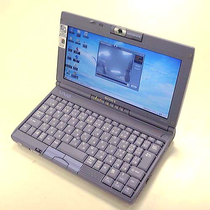
PCG-C1 Original model - PCG-C1 (Pentium MMX 233MHz, 3.2GB HDD, 64MB RAM, 1024x480 TFT, 0.27MP camera, Windows 98, September 1998, JAPAN ONLY, 5,000 units produced)
- PCG-C1X (Pentium MMX 266MHz, 4.3GB HDD, Windows 98, USA ONLY)
- PCG-C1F (PCG-C1X UK Variant)
- PCG-C1R (PCG-C1X Japan Variant)
- PCG-C1S (PCG-C1X Japan Variant)
- All units had mono speakers
- Revision 2
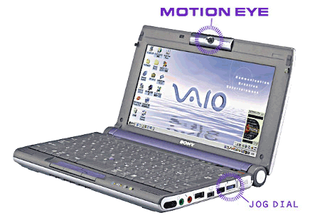
PCG-C1XE side view - PCG-C1XE (Intel Pentium 2 266MHz, 8.1GB HDD, 64MB RAM, Windows 98, 1999, JAPAN ONLY)
- PCG-C1XN (Intel Celeron 233MHz, 12GB HDD, 64MB RAM, Windows 98, January 2000, Global)
- PCG-C1XS (Intel Pentium 2 400MHz, 12GB MDD, 64MB RAM, Windows 98, January 2000, High end PCG-C1XN, Global)
- PCG-C1XD (PCG-C1XS German variant)
- PCG-C1XG/BP (PCG-C1XS Japanese variant)
- Changed design, Battery between display and keyboard to reduce thickness
- All units had stereo speakers
- Revision 3
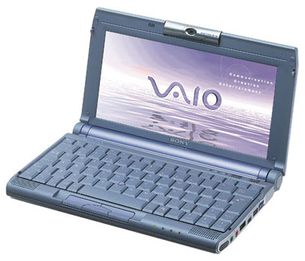
PCG-C1VN - PCG-C1VN (Transmeta Crusoe TM5600 600MHz, 12GB HDD, 128MB RAM, ATI Rage Mobility 8MB, Windows ME, September 2000, Probably a USA variant)
- PCG-C1VE (Same as PCG-C1VN, Probably a European variant)
- PCG-C1VP (Transmeta Crusoe TM5600 667MHz, 15GB HDD, 15GB HDD, Windows 2000 Pro, March 2001)
- PCG-C1VFK (Same as PCG-C1VP but with integrated Bluetooth 1.0 adapter, Windows 2000 Pro, March 2001)
- PCG-C1VSX (Same as C1VP, except choice of 15 or 30GB hard drive, no external monitor support and Bluetooth 1.0, Windows 2000 Pro)
- PCG-C1VS/BW (Transmeta Crusoe 600MHz, 15GB HDD, 128MB RAM, included CD-RW PCMCIA Card, no Bluetooth, Windows ME, Office XP Preinstalled)
- All units shipped with a Transmeta Crusoe CPU and ATI Rage Mobility 8MB Graphics
- First revision with built in Memory-Stick slot
- Revision 4
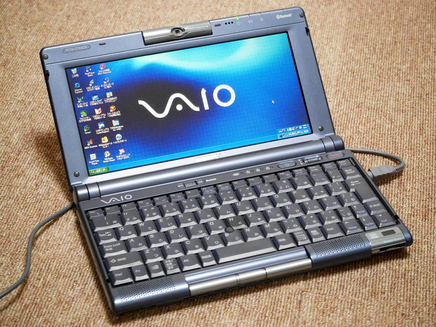
PCG-C1MZX - PCG-C1MV (Transmeta Crusoe TM5800 733MHz, 20GB HDD, ATI Mobility Radeon M 8MB, 1280x600 TFT Display, Windows XP Home/Pro, September 2001)
- PCG-C1MW (Same as PCG-C1MV, but with Crusoe 867MHz and 30GB hard drive, August 2002)
- PCG-C1MGP (Same as PCG-C1MV, but with 30GB HDD, built-in Bluetooth 1.1, Windows XP Pro)
- PCG-C1MRX (Same as PCG-C1MV, but with 30GB HDD, built-in Bluetooth 1.1, bundled 802.11b Wi-Fi PC card and XP Home only)
- PCG-C1MR/BP (Same as PCG-C1MRX, but with Crusoe TM5600 667MHz CPU, 128MB memory, 20GB HDD and removes the built-in Bluetooth and bundled Wi-Fi card)
- PCG-C1MSX (Same as PCG-C1MW, Japanese variant)
- PCG-C1MEL (Same as PCG-C1MW, Korean variant)
- PCG-C1MAH (Same as PCG-C1MW, Hong Kong variant)
- PCG-C1MHP (Same as PCG-C1MW, European variant)
- PCG-C1MZX (Same as C1MSX, but with Transmeta Crusoe 933MHz. Final and most powerful PCG-C1 series model)
- Design refresh, dark purple instead of light purple, different button and keyboard design, brushed aluminum top
- All models included an upgraded 1280x600 screen
All PCG-C1 starting from the 2nd revision had a jog dial, to help with navigation seeing that the the laptop didnt have a scroll wheel
Among the bundled software is possible to find classic Sony programs like SonicStage, on top of some So-Net (Sony's Japan-only ISP service) promotional material.
Problems
A problem with this laptop and many other old ones is the so called "vinegar syndrome", which happens when an LCDs polarizer film breaks down. To fix this, you must replace the damaged polarizer film with a new one. A video and polarizer replacement is linked in the Resources tab.
As with a lot of old laptops, this laptop has the problem of melting rubber feet. There is no proper solution, apart from 3D-Printing the feet with TPU plastic. We will add the STL file once it has been tested under the Resources tab. You could also use hot glue to make a replacement (video in resources tab).
Daily Usage Today
Today the PCG-C1, almost like back in the day, is just a novelty item. It lacks any kind of usage, being underpowered for tasks like retro gaming or video editing, the only thing it can do properly being text editing and other office tasks. Browsing old internet sites is also possible (HTML only).
It is a collector's item, so prices are steep. With enough patience it's still possible to find some good deals.
Resources
Downloads
These Recovery Disks are presumably model locked, but will need further inspection from the Vaio Library team.
