VGN-SZ (Vista): Difference between revisions
More actions
| Line 4: | Line 4: | ||
Please see [[VGN-SZ (XP)|VGN-SZ (XP)]] for more details about the original Windows XP SZ. | Please see [[VGN-SZ (XP)|VGN-SZ (XP)]] for more details about the original Windows XP SZ. | ||
With the release of Windows Vista in 2007 Sony updated the VGN-SZ Series | With the release of Windows Vista in 2007, Sony updated the VGN-SZ Series as well as others in their high end lineup to support the newly released Penryn CPUs and introduce the NVIDIA 8000 series of GPUs. Despite being compact, the SZ Series also delivered good performance when needed thanks to its Hybrid Graphics System, which allows the user to select between two graphics processors. Stamina being the Intel GMA integrated into the CPU, or Speed which is a discrete NVIDA GeForce 8400M GS GPU. Unfortunately, these GPUs are a major problem (see the Problems section below). | ||
The later versions of the SZ, from the SZ4 up to the SZ7, where delivered with Windows Vista Business, and despite the upgrade in operating system, the SZ continued to feature similar Core 2 Duo processors that their XP counterparts had, such as the T7200 or T7500. Only the last revision, the SZ7, was available with faster CPU, the T8100, which was offered as standard, and the T9300, being an optional upgrade. Thanks to this Hybrid Graphics System, battery usage was very efficient which played well with the VAIO VGN-SZ's business-orientated target audience. | The later versions of the SZ, from the SZ4 up to the SZ7, where delivered with Windows Vista Business, and despite the upgrade in operating system, the SZ continued to feature similar Core 2 Duo processors that their XP counterparts had, such as the T7200 or T7500. Only the last revision, the SZ7, was available with faster CPU, the T8100, which was offered as standard, and the T9300, being an optional upgrade. Thanks to this Hybrid Graphics System, battery usage was very efficient which played well with the VAIO VGN-SZ's business-orientated target audience. | ||
| Line 13: | Line 13: | ||
* Regular SZs have magnesium bodies, weigh 1.93 kg (4.2 lbs). They come in a silver finish. | * Regular SZs have magnesium bodies, weigh 1.93 kg (4.2 lbs). They come in a silver finish. | ||
* Premium SZs have carbon-fiber bodies, weigh 1.79 kg (3.9 lbs). They come in a black finish that looks | * Premium SZs have carbon-fiber bodies, weigh 1.79 kg (3.9 lbs). They come in a black finish that looks absolutely stunning, and the trackpad is now black as well. They use a different type of LCD screen and a LED backlight instead of CCFL, resulting in an ultrathin screen that looks better than the displays on Regular SZs. They also have a slightly different type of keyboard, but the difference is minor. Lastly, some of them come with an integrated EDGE antenna. The SZ7 Premium also comes with an upgraded Intel Core 2 Duo T9300, opposed to the standard SZ7's T8100. They costed around 800€ more than the Regular models. | ||
==Detailed Specs== | ==Detailed Specs== | ||
'''Processor:''' Intel Core 2 Duo T5600 (SZ4) / T7200 (SZ4&SZ5) / T7500 (SZ6) / T8100 (SZ7) / T9300 (SZ7) | '''Processor:''' Intel Core 2 Duo T5600 (SZ4) / T7200 (SZ4&SZ5) / T7500 (SZ6) / T8100 (SZ7) / T9300 (SZ7 Premium) | ||
'''Graphics:''' NVIDIA GeForce 8400M GS 256MB / Intel GMA X3100 | '''Graphics:''' NVIDIA GeForce 8400M GS 256MB / Intel GMA X3100 | ||
'''Display:''' 13.3" 16:10 1280x800 (CCFL in entry-level, LED in premium models) | '''Display:''' 13.3" 16:10 1280x800 (CCFL in entry-level, LED in premium models) | ||
'''RAM:''' DDR2 ( | '''RAM:''' DDR2 (8GB max) | ||
'''Storage:''' 2.5" SATA | '''Storage:''' 2.5" SATA | ||
| Line 35: | Line 35: | ||
== Problems == | == Problems == | ||
The Vista SZs all have a very unfortunate problem. They contain a NVIDIA GeForce 8400M GS GPU. The XP SZs do not have this problem, as they have a NVIDIA GeForce Go 7400. The NVIDIA 8 series of GPUs are known for their 100% failure rate because of a manufacturing problem from NVIDIA, and the SZ is not an exception to that. All NVIDIA 8 series chips on every single Vista SZ is affected by this problem. Then you might say, why not just use the IGP (Stamina)? After the GPU completely failed, this is in most cases impossible, and it will result in a black screen when you turn on the device. | The Vista SZs all have a very unfortunate problem. They contain a NVIDIA GeForce 8400M GS GPU. The XP SZs do not have this problem, as they have a NVIDIA GeForce Go 7400. The NVIDIA 8 series of GPUs are known for their 100% failure rate because of a manufacturing problem from NVIDIA, and the SZ is not an exception to that. All NVIDIA 8 series chips on every single Vista SZ is affected by this problem. Then you might say, why not just use the IGP (Stamina)? After the GPU completely failed, this is in most cases impossible, as the laptop requires the GPU to boot, and it will result in a black screen when you turn on the device. | ||
'''Symptoms of this problem are:''' | '''Symptoms of this problem are:''' | ||
| Line 54: | Line 54: | ||
[https://archive.org/details/sz-4-xmn-applications Sony VAIO VGN-SZ (Windows Vista) Recovery Discs] | [https://archive.org/details/sz-4-xmn-applications Sony VAIO VGN-SZ (Windows Vista) Recovery Discs] | ||
Follow our [[Drivers Downloading Guides|guides]] to download and install drivers. | Follow our [[Drivers Downloading Guides|guides]] to download and install drivers. | ||
| Line 61: | Line 60: | ||
[https://www.notebookcheck.com/ NotebookCheck] and [https://www.sony.com/en/ Sony] | [https://www.notebookcheck.com/ NotebookCheck] and [https://www.sony.com/en/ Sony] | ||
Pictures : [https://xdevice.blogspot.com/2009/06/sony-vaio-sz-series.html xdevice.blogspot] | Pictures: [https://xdevice.blogspot.com/2009/06/sony-vaio-sz-series.html xdevice.blogspot] | ||
Revision as of 00:02, 13 December 2023
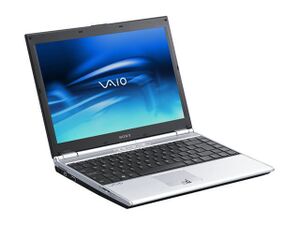

Summary
Please see VGN-SZ (XP) for more details about the original Windows XP SZ.
With the release of Windows Vista in 2007, Sony updated the VGN-SZ Series as well as others in their high end lineup to support the newly released Penryn CPUs and introduce the NVIDIA 8000 series of GPUs. Despite being compact, the SZ Series also delivered good performance when needed thanks to its Hybrid Graphics System, which allows the user to select between two graphics processors. Stamina being the Intel GMA integrated into the CPU, or Speed which is a discrete NVIDA GeForce 8400M GS GPU. Unfortunately, these GPUs are a major problem (see the Problems section below).
The later versions of the SZ, from the SZ4 up to the SZ7, where delivered with Windows Vista Business, and despite the upgrade in operating system, the SZ continued to feature similar Core 2 Duo processors that their XP counterparts had, such as the T7200 or T7500. Only the last revision, the SZ7, was available with faster CPU, the T8100, which was offered as standard, and the T9300, being an optional upgrade. Thanks to this Hybrid Graphics System, battery usage was very efficient which played well with the VAIO VGN-SZ's business-orientated target audience.
With features such as WWAN, fingerprint sensor, powerful hardware, and a light and compact casing, it's no wonder that the VGN-SZ Series was a successful lineup. Also, the SZ was featured in James Bond: Casino Royale, in which Bond uses the SZ to resign from the service.
Differences between Regular and Premium versions
- Regular SZs have magnesium bodies, weigh 1.93 kg (4.2 lbs). They come in a silver finish.
- Premium SZs have carbon-fiber bodies, weigh 1.79 kg (3.9 lbs). They come in a black finish that looks absolutely stunning, and the trackpad is now black as well. They use a different type of LCD screen and a LED backlight instead of CCFL, resulting in an ultrathin screen that looks better than the displays on Regular SZs. They also have a slightly different type of keyboard, but the difference is minor. Lastly, some of them come with an integrated EDGE antenna. The SZ7 Premium also comes with an upgraded Intel Core 2 Duo T9300, opposed to the standard SZ7's T8100. They costed around 800€ more than the Regular models.
Detailed Specs
Processor: Intel Core 2 Duo T5600 (SZ4) / T7200 (SZ4&SZ5) / T7500 (SZ6) / T8100 (SZ7) / T9300 (SZ7 Premium)
Graphics: NVIDIA GeForce 8400M GS 256MB / Intel GMA X3100
Display: 13.3" 16:10 1280x800 (CCFL in entry-level, LED in premium models)
RAM: DDR2 (8GB max)
Storage: 2.5" SATA
OS: Windows Vista Business 32-Bit
Weight: 1.8kg - 1.9kg
Release year: 2007, 2008
2007 MSRP: 1400 - 2500€
Problems
The Vista SZs all have a very unfortunate problem. They contain a NVIDIA GeForce 8400M GS GPU. The XP SZs do not have this problem, as they have a NVIDIA GeForce Go 7400. The NVIDIA 8 series of GPUs are known for their 100% failure rate because of a manufacturing problem from NVIDIA, and the SZ is not an exception to that. All NVIDIA 8 series chips on every single Vista SZ is affected by this problem. Then you might say, why not just use the IGP (Stamina)? After the GPU completely failed, this is in most cases impossible, as the laptop requires the GPU to boot, and it will result in a black screen when you turn on the device.
Symptoms of this problem are:
- black screen when turning on the device (device is not booting up, it has not passed the power-on self-test)
- artifacts on the display
- not being able to successfully install GPU drivers
- unable to boot into Linux (distros with proper GPU drivers)
There is no real permanent solution to this problem. One temporary solution would be a reflow (see our upcoming SZ reflow guide), one more permanent but still temporary solution is a reball or chip replacement. However, all of these methods requires a precise hot air station, BGA No-Clean flux, and some experience (practicing on a junk board is a good start).
Daily Usage Today
Even though the VGN-SZ Series is from 2006-08, it still offers a good web browsing and text editing experience, when complimented with a modern lightweight operating system such as Lubuntu or an older Version of Windows, like Vista or 7. A problem users will face with the latter is the possibility of a failing GPU due to insufficient cooling and manufacturing problems from NVIDIA. This can cause performance issues with Windows 7 and Vista, or cause artifacts or a black screen. Other than that, especially the later SZ6 and SZ7, they are perfectly adequate for web browsing and text editing.
Downloads
Sony VAIO VGN-SZ (Windows Vista) Recovery Discs
Follow our guides to download and install drivers.
Sources
NotebookCheck and Sony
Pictures: xdevice.blogspot
