SVS13: Difference between revisions
More actions
| Line 25: | Line 25: | ||
== Daily Usage Today == | == Daily Usage Today == | ||
Today, these laptops are still very usable for basic tasks, 1080p YouTube and light/older games thanks to the built in NVIDIA GPU.Windows 10 and likely 11 will run good on this computer, and it is recommended to install an SSD and upgrade the RAM to at least 8GB to have an enjoyable experience. You will need to install the Sony drivers for Windows 7/8 to get all functions working, however as this laptop uses NVIDIA Optimus to handle the GPU switching, it | Today, these laptops are still very usable for basic tasks, 1080p YouTube and light/older games thanks to the built in NVIDIA GPU. Windows 10 and likely 11 will run good on this computer, and it is recommended to install an SSD and upgrade the RAM to at least 8GB to have an enjoyable experience. You will need to install the Sony drivers for Windows 7/8 to get all functions working, however as this laptop uses NVIDIA Optimus to handle the GPU switching, it works perfectly fine with the standard NVIDIA drivers, as long as you install the Sony utilities (VAIO Control Center, Sony Shared Library) to make the STAMINA/SPEED switch functional. | ||
== Resources == | == Resources == | ||
== Credits == | == Credits == | ||
Revision as of 20:17, 3 December 2024
This page is currently WIP!!
Overview
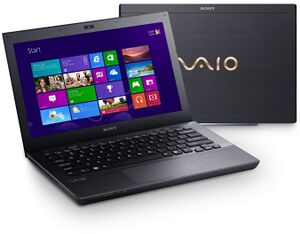
The Sony Vaio SVS13 was a mid-high end laptop released in 2012 as a refresh of the 2011 VPCS series. This was supposed to be a cheaper alternative to the Z (SVZ), offering most of its features (if not more) but at a lower price. Sony had streamlined the model lineup quite a bit, reducing it to just 2, the SVS13 and SVS15. The design is largely similar to the previous VPCS lineup, sharing many parts with each other, however made various improvements to its design such as a larger touchpad, ditching the physical buttons and also ditching the tray-loading optical drive for a slot loading drive. It featured the same IO but replacing one of the USB 2.0 ports with a USB 3.0 port.
The standard SVS13 was available in 3 color options which were black, white, silver, pink and red. and the premium models featured an exclusive 3 color option in black, gold and gunmetal grey. Higher end models also featured a partial carbon fiber construction, with a carbon fiber lid and aluminum bottom, allowing it to weigh as low as 1.67kg.
Detailed Specs
Processor: i3/i5/i7 Dual-Core Ivy Bridge CPU
Graphics: Intel HD Graphics 4000 and optional NVIDIA GeForce GT 640M LE in 1GB or 2GB VRAM configurations
Chipset: Intel HM77 or HM76
Memory: 4GB on-board + 1x SODIMM slot (12GB maximum)
Display: 13.3" 1600x900 or 1366x768 display
Storage: 2.5" HDD or dual RAID SSD (128GB/256GB/512GB)
Weight: Approx 1.7kg
MSRP:
Daily Usage Today
Today, these laptops are still very usable for basic tasks, 1080p YouTube and light/older games thanks to the built in NVIDIA GPU. Windows 10 and likely 11 will run good on this computer, and it is recommended to install an SSD and upgrade the RAM to at least 8GB to have an enjoyable experience. You will need to install the Sony drivers for Windows 7/8 to get all functions working, however as this laptop uses NVIDIA Optimus to handle the GPU switching, it works perfectly fine with the standard NVIDIA drivers, as long as you install the Sony utilities (VAIO Control Center, Sony Shared Library) to make the STAMINA/SPEED switch functional.
