VPCSA
More actions

This page is currently WIP!!
Overview

,The Sony Vaio VPCSA was a high end laptop released by Sony in 2011 as part of the S series. It was intended to be a business/home laptop and offered most of the same features as the Z series but at a lower price. It was priced in between the Z series and the SB series, being positioned as a premium version of the latter. The SA came in black, silver and gold, however the most common colour was black.
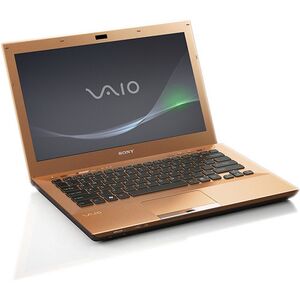
The laptop has an all aluminium exterior and a magnesium chassis, which felt premium to the touch. It offered a backlit keyboard and the TPM standard, and could be optioned with a Blu-Ray reader/writer, 3G WWAN card and a quad RAID SSD in the proprietary LIF form factor. Accessories for this laptop include a $150 battery slab (VGP-BPSC24) which offered 2 hours extra battery life and a docking station (VGP-PRS20).
Detailed Specs
Processor: i7-2640M/i7-2620M/i5-2430M/i5-2410M
Graphics: AMD Radeon 6630M and Intel HD Graphics 3000
Chipset: Intel HM67
Memory: 4GB DDR3 soldered, 1 upgrade slot (8GB maximum, offered with 4, 6 or 8GB)
Display: 13.3" 1600x900 or 1366x768 LED display
Storage: Quad 64GB SSD configured in RAID 0 or 750GB HDD
Weight: 1.72kg
MSRP: 1000-2400 euro
Daily Usage Today
The VPCSA is still usable today, and can be used for most tasks including non intensive or older games thanks to the discrete GPU (Sony really loves putting them in these small laptops). Unfortunately, the Sony drivers don't work on Windows 10 so you will need to use the modded Leshcatlabs drivers to get proper GPU switching functionality. It is strongly recommended to repaste the laptop as they tend to run extremely hot and loud and also upgrade to at least 8GB RAM.
Resources
There are no recovery disks available for this model, however you could get recovery disks from a similar series and patch them with SVRP (see menu in the top left corner).
