C1* (First Revision)
More actions
Overview
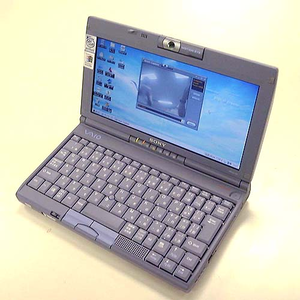
The first revision of the Sony VAIO PCG-C1 was released in August 1998 with the last model of the range being released in Spring 1999. The PCG-C1 was first released on September 19, 1998, in Japan only, with an initial production run of 5,000 units. It was the first laptop with a webcam, aka the "Motion Eye", thus branded as the “PictureBook”, which rotates 180 degrees so that you could take pictures with it. There is a "capture" button located above the keyboard on the right which is optimal for taking pictures outside, without using the keyboard. It came with some bundled software such as the Camera Capture Utility which allowed for taking pictures easily and adding effects to the camera. A video demonstration will be shown soon in the resources section. To the left of the Motion Eye, there is a microphone. Below the screen and Sony logo, there are seven LEDs, for indication of battery charge, power, caps/number/scroll lock and more. These lights are also visible with the laptop fully closed.

Unlike the other C1-Series laptops, this one is opened with a latch that one pulls, which is found on the front of the laptop when it is closed. The power is not turned on with a button, but with a latch located on the left of the laptop.
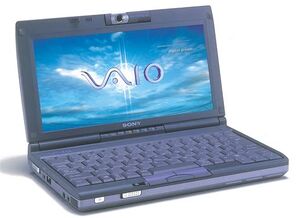
Next to the latch which is used for opening the laptop, there is a "P" button, which is referred to by Sony as the "PPK (programmable power key)". This key could be used to start programs, using software called "PPK Setup". It could also be used in conjunction with other keys such as "Ctrl" or "Shift" to open other programs. One could open up programs while the laptop was closed too.
The Intel Pentium and Microsoft Windows stickers were affixed beside the top left corner of the screen. The laptop itself had a purple colour with slightly lighter purple buttons. It uses a regular Sony 16V VAIO power supply as used in most VAIOs at the time, which was located at the back of the laptop, behind the display. They also included a lot of ports: modem, one USB, PCMCIA card slot, i.Link, headphone, microphone, infrared and a proprietary display signal port which used an adapter to support VGA.
The laptop came bundled with a charger, a CD-ROM drive (depending on configuration), floppy drive, VGA adapter cable, phone cable, spare pointing nubs, USB cable for the floppy drive and a battery. Unlike the other PCG-C1 revisions, there were no extended battery options available. There were also some optional accessories such as ______?
It came in 5 different models, the PCG-C1 (the original model) and the ones that followed, the PCG-C1X/S/F/R, which all had a single mono speaker. The interior of this laptop (the motherboard) is virtually the same as the PCG-505 as it was released around a year after. It shows Sony’s miniaturization skills, making a laptop so small yet powerful (for the time).
Detailed Specs
Processor: Mobile Pentium MMX 233MHz (PCG-C1), Mobile Pentium MMX 266MHz (PCG-C1X/S/F/R)
Graphics: NeoMagic MagicMedia256AV (NM2200)
Chipset: Intel 430TX
Memory: 64MB (Standard), 128MB (Official maximum of PCG-C1X/S/F/R) or 96MB (Official maximum of PCG-C1)
Display: 8.9” TFT LCD XGA 1024×480
Storage: 3.2GB IDE HDD (PCG-C1), 4.3GB IDE HDD (PCG-C1X/S/F/R)
Weight: 1.1kg
MSRP: ~€2000
Problems

A problem with this series and many other older ones is the so called "vinegar syndrome", which happens when the polarizer film from the LCD breaks down. This causes some nasty looking effects on the display, as well as a vinegar smell, hence the name "vinegar syndrome".
To fix this, you must replace the damaged polarizer film with a new one. A video and polarizer replacement is linked in the Resources tab.
As with a lot of old laptops, this laptop has the problem of melting rubber feet. There is no proper solution, apart from 3D-Printing the feet with TPU plastic. The STL can be found under the "Resources" tab.
Daily Usage Today
The PCG-C1 is definitely still usable today for basic office tasks like Word documents, Excel spreadsheets and PowerPoint presentations. Retro gaming is possible, but with a very limited selection of games. Taking pictures with is would be fun and creative, with the nice rotating camera. The resolution is definitely not good by today's standards but it is fine to take some nice pictures. Any modern tasks like web browsing are pretty much impossible on this laptop, with the exception of very basic static HTML pages with no or very low resolution images.
Resources
Replacement TPU feet model by Geoff
Blank Battery cover model by Geoff
A polarizer replacement guide will be made shortly.
Credits
Sony
