VPCEA
More actions
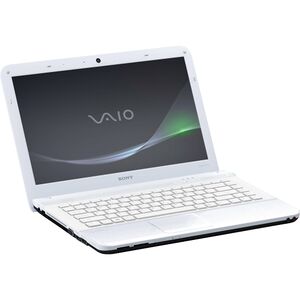
Overview
The Sony VAIO VPCEA are a series of mid-or-low-range notebooks of the VPCE series released by Sony between April 2010 and January 2011.
Entry level of the VPCE series, they have a 14" display with a 1600x900 resolution.
Made mostly of plastic, they are distinguished by their bright colours (pink, light blue, green) in addition to the classic colours white and black.
Their other strengths are the 1st Gen Intel Core i3 processor, their ATI GPU, their multi-touch touchpad, and the built-in Dolby Home Theater v3 audio.
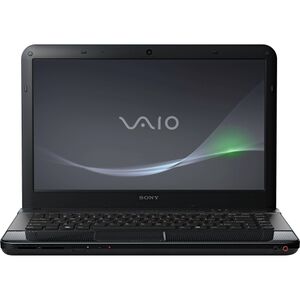
Detailed Specs
Processor: Intel Core i3-330M 2.13 GHz 2C/4T (but it has some variants with i3-350M, i3-370M, i3-380M, or Intel Pentium P6000)
Graphics: ATI Mobility Radeon HD 5145
RAM: 4GB SDRAM DDR3 (up to 8GB)
Display: 14" 16:9 LED 1600x900
Storage: 2.5" SATA
Battery: 3500 mAh (model VGP-BPS22)
Weight: 2.35 kg / 82.89 oz / 5.18 pounds
Original OS: Windows 7 (64 bit)
Daily Usage Today
This device is still usable (models with Intel Core i3) for basic tasks like web browsing and text editing today. It can also run non-resource-intensive games or cloud gaming.
On the other hand, the models with Intel Pentium (rarer) may suffer of lags and stuttering, and are usable only for really basic tasks (web browsing or text editing).
We recommend upgrading the RAM to 8 GB and to switch the mechanical hard drive to an SSD.
This device (i3 variant) will fully work on Windows 11 with proper drivers, but it may have problems with the Pentium.
Resources
Sony JP VAIO VPCEA Series (2010) Presentation Page (shared with the VPCEB)
Sony JP VAIO VPCEA Series (2010) Specs Presentation Page
Sony JP VAIO VPCEA Series (2011) Specs Presentation Page
Sony VAIO VPCEA Series Hard Disk Replacement Instructions
Sony VAIO VPCEA Series Optical Disk Replacement instructions
Sony VAIO VPCEA Series Recovery, Backup, Troubleshoot Guide
Sony VAIO VPCEA Series Safety Information
Downloads
Follow our guides to download and install drivers.
Recovery discs are not available for this series. We are currently trying our best to find them. If you have some recovery discs available, please archive them and send them to us!
Sources
NotebookCheck and Sony
